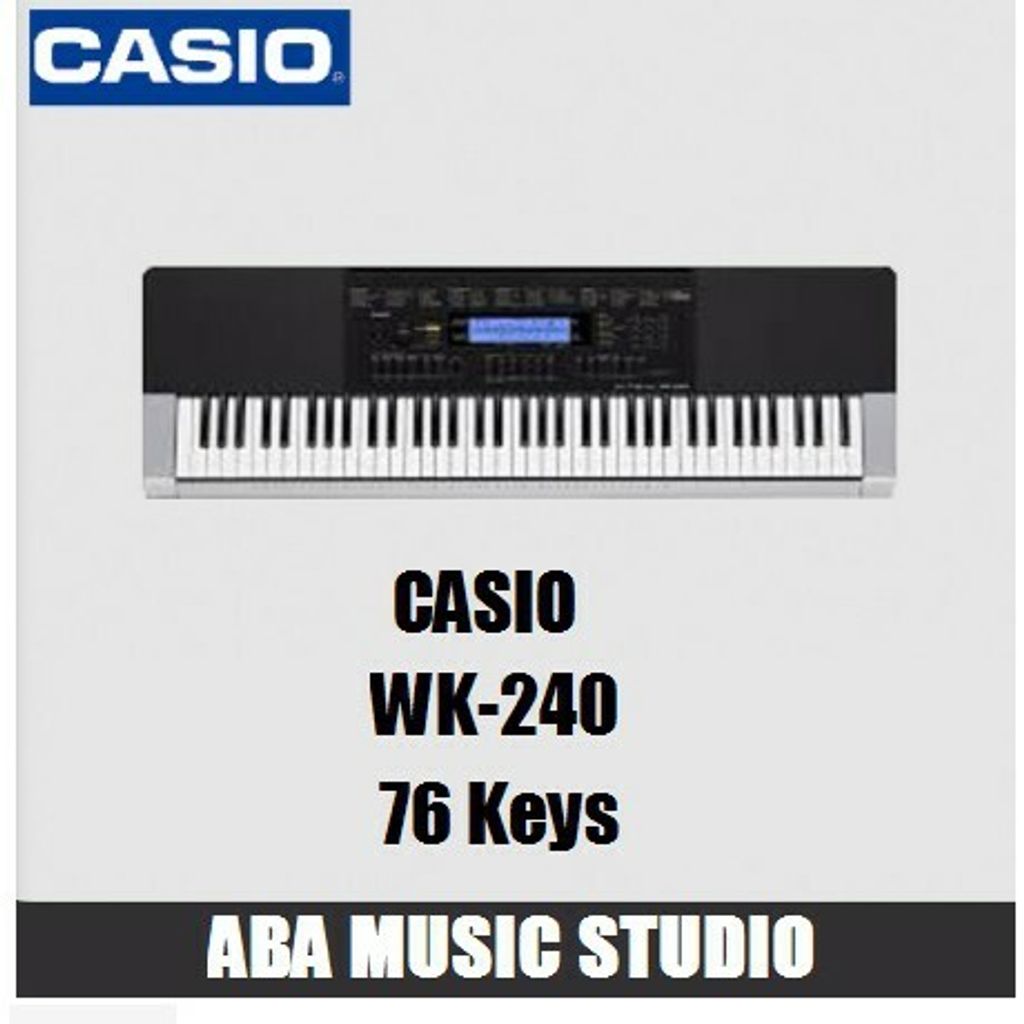Casio WK-240 76 Key Portable Keyboard
RM 1,300.00
76 piano-size keys to expand playability. Powerful functions to enhance your enjoyment.
76 piano-style keyboard
An easy-to-play keyboard with an appearance resembling that of an acoustic piano.
Touch Response
Touch Response let's you add delicate nuances to notes by varying how much pressure you apply to keyboard keys.
Virtual Hall
Playing the keyboard simulates the acoustic effect of a concert hall, and produces reverberations that transmit a feeling of being there.
Chord Book
You can use the Chord Book to look up chords you do not know how to play. You can hear what a chord sounds like and a simple operation even shows you inverted forms of the chord, making the Chord Book a valuable reference.
Sampling function
You can sample a sound from a microphone and then play the sound on the keyboard. You also can use sampled sounds to compose music. The sampling feature is a great way to create new sounds that are highly creative.
AUDIO IN
Connecting a music player to the AUDIO IN jack causes the audio from the player to be output through the keyboard's speakers. Of course, you can play along with the audio, which means you can enjoy jamming with your favorite artists. It's a great way to liven up a party or any other type of social gathering
Music Challenge
Music Challenge tests your reaction speed by requiring you to press the keys indicated by the on-screen keyboard guide in time with the Auto Accompaniment tempo using the correct fingers indicated by the on-screen fingering guide.
Step Up Lesson
To master a song, it is best to break it up into short phrases, master each of the phrases, and then put everything together. Step Up Lesson does exactly that, providing you with the support you need to improve your play.
Voice Fingering Guide
If the keyboard senses you are having problems, it will help you by calling out finger numbers in a simulated human voice.
Song Expansion
You can load songs from external sources and use them for listening, play along, or even lessons.
- Memory capacity is approximately 320KB, which is enough for up to 10 songs. Note that the actual number of songs that can be stored depends on the size of each individual song and other data stored in memory.
- Songs you add using Song Expansion can be used for Step Up Lessons, but fingering guide will not be displayed for such songs.
76 piano-style keyboard
An easy-to-play keyboard with an appearance resembling that of an acoustic piano.
Touch Response
Touch Response let's you add delicate nuances to notes by varying how much pressure you apply to keyboard keys.
Virtual Hall
Playing the keyboard simulates the acoustic effect of a concert hall, and produces reverberations that transmit a feeling of being there.
Chord Book
You can use the Chord Book to look up chords you do not know how to play. You can hear what a chord sounds like and a simple operation even shows you inverted forms of the chord, making the Chord Book a valuable reference.
Sampling function
You can sample a sound from a microphone and then play the sound on the keyboard. You also can use sampled sounds to compose music. The sampling feature is a great way to create new sounds that are highly creative.
AUDIO IN
Connecting a music player to the AUDIO IN jack causes the audio from the player to be output through the keyboard's speakers. Of course, you can play along with the audio, which means you can enjoy jamming with your favorite artists. It's a great way to liven up a party or any other type of social gathering
Music Challenge
Music Challenge tests your reaction speed by requiring you to press the keys indicated by the on-screen keyboard guide in time with the Auto Accompaniment tempo using the correct fingers indicated by the on-screen fingering guide.
Step Up Lesson
To master a song, it is best to break it up into short phrases, master each of the phrases, and then put everything together. Step Up Lesson does exactly that, providing you with the support you need to improve your play.
Voice Fingering Guide
If the keyboard senses you are having problems, it will help you by calling out finger numbers in a simulated human voice.
Song Expansion
You can load songs from external sources and use them for listening, play along, or even lessons.
- Memory capacity is approximately 320KB, which is enough for up to 10 songs. Note that the actual number of songs that can be stored depends on the size of each individual song and other data stored in memory.
- Songs you add using Song Expansion can be used for Step Up Lessons, but fingering guide will not be displayed for such songs.
×